6.1 Audio menu
In the Audio menu, you will be able to start and shut off the embedded audio of SDI and HDMI videos.

Audio
External audio source can only enter the HS-3200 via the analog XLR input port found on the rear panel of the main unit. Ideally, the user should use the HS-3200 with an audio mixer.
It is recommended to use AM-100 or AD-200 audio mixer designed and manufactured by Datavideo. All external audio sources can be connected to AM-100 or AD-200 before entering the HS-3200. The external audio can be embedded into SDI video out.
-
Mode (ON/OFF): The HS-3200 allows the user to enable the embedded audio components. By changing the Mode sub-option from ON to OFF will mute the embedded audio.
-
Audio Src: This sub-option allows the user to select the audio source.
- If “Follow” is selected, the audio will enter Audio Follow Video mode, i.e., playback of the audio of the output video.
- If “PGM Audio” is selected, the HS-3200 will play the program out audio.
- To play the audio of a particular input video channel, select an input number from the following list:
- PGM Audio
- Follow
- Input 1-12