Datavideo typically releases new firmware containing new features or reported bug fixes from time to time. Customers can either download the HS-3200 firmware as they wish or contact their local dealer or reseller for assistance.
This section outlines the firmware upgrade process, which should take approximately 1 hour and 20 minutes to complete.
The existing HS-3200 settings should persist through the firmware upgrade process, which should not be interrupted once started, as this could result in a non-responsive unit.
A successful firmware upgrade on HS-3200 requires:
- PC or laptop
- USB drive
- Access to the Internet for software download
To update the HS-3200 firmware:
- Download the latest firmware and the update tool from the path below: www.datavideo.com → products → "Mobile Cast" → HS-3200 → Downloads → Latest Firmware. Decompress the downloaded files.
- Insert the USB drive into the PC or laptop and format the drive to FAT or FAT32 system. Save the latest firmware on the drive.
- Remove the USB drive from the PC or laptop.
- Insert the USB drive into the F/W Upgrade port at the rear of the HS-3200 switcher.
- Press the MENU button on the HS-3200 control panel to open the OSD menu.
- At the bottom of the Main Menu, enter the SETUP submenu.
- Under the Software option, select “Upgrade” and press the ENTER button to confirm.
- If you see “Upgrade” against a red background, it means the switcher is being updated.
- When you see red turned to green, it means the firmware upgrade is successful.
- Reboot the HS-3200 switcher to complete the upgrade.