6.3 Analog Out
You are also allowed to select a source of audio of your preference and output the selected audio via Audio OUT. Open the OSD menu and select Audio → Analog Out → Src where you may choose a source of audio from the following list.
- PGM Audio
- Follow
- Input 1–12
If “Follow” is selected, the audio will enter Audio follow Video mode, i.e. playback of the PGM audio via Audio OUT without audio output delay. If “PGM Audio” is selected, the HS-3200 will only play the PGM audio via Audio OUT with audio output delay. You may also choose to output one audio component of the 12 inputs via Audio OUT without audio output delay.
Gain (-60 – 24 dB): Adjustment of the audio volume for a particular selected video input at the AUDIO OUT.
Delay (0 – 375 ms): Sets the delay of the audio component of a particular selected video input at the AUDIO OUT.