-
1. Introduction
-
2. Switcher
-
3. Camera Control
-
4. Streaming and Recording
-
5. References
- 5.1 SHOWCAST 100 Instruction Manual
- 5.2 【Official】The Innovative and All-in-One Features Datavideo ShowCast 100 4K ShowCast Streaming Studio
- 5.3 New in 2022 Showcast 100 4K Production Studio
- 5.4 INFOCOMM 21' Sneak Peek: Showcast 100 4K Streaming Studio
- 5.5 4K Touchscreen Streaming Studio (HEALTHCARE)