Step 1: Connect the DC 12V power adapter to the DC 12V connector on the rear panel of the BC-100.
Step 2: Turn on the BC-100 using the power switch on the rear panel.
Step 3: Download the BC-100 App from Google Play and install it on your Android handset.
Step 4: Use a USB OTG adapter cable (USB Type A (male) to micro USB or USB Type A (male) to USB Type C) to connect the BC-100 to your Android handset.
Step 5: Open the BC-100 App.
Step 6: After launching the BC-100 App, the main interface will be displayed, allowing you to control the BC-100 Interchangeable Lens Camera using your handset.