The Pairing function is designed to configure the channel assignment of the ITC-300 intercom system to the connected belt packs. You will only be allowed to assign one powered ON belt pack to one channel of the ITC-300 intercom system at a time. Power off the rest of the belt packs.
Note: The pairs are system to belt pack only.
ITC-300 Base Unit

ITC-300SL Belt Pack
The pairing procedure is outlined as follows:
Note: This pairing procedure also applies to paired devices.
-
On the front panel of the base unit, press the SHIFT and HOLD buttons for more than 3 seconds to enter the ITC-300 Intercom System in PP mode.
- Once in the PP mode successfully, you will see the following button LED behaviors:
- ALL, HOLD, MUTE, and SHIFT buttons will be illuminated in white.
- Paired channel buttons will be illuminated in red.
- Unpaired channel buttons will be illuminated in green.
- Once in the PP mode successfully, you will see the following button LED behaviors:
-
On the belt pack, press and hold the CALL and TALK buttons for more than 3 seconds to enter the PP mode.
- You will see the following button LED behaviors after the belt pack enters the PP mode:
- The tally indicator will flash once.
- The CALL button LED will be turned ON.
- GREEN: The belt pack has not been paired to any channel buttons.
- RED: The belt pack has been paired to a channel button.
- The function keys (ALL, HOLD, MUTE, and SHIFT) on the front panel of the ITC-300 Intercom System will be illuminated in red.
- You will see the following button LED behaviors after the belt pack enters the PP mode:
-
On the front panel of the Base Unit, press the channel button to be paired to the belt pack. The selected button should turn from green to yellow.
-
On the belt pack, press the TALK button to start pairing. Once pairing is successful, the belt pack’s CALL button LED and the selected channel button on the base unit should flash red three times. Then the belt pack exits PP mode and returns to OPERATION mode.
-
After the pairing procedure is complete, the ITC-300 Intercom System will still remain in the PP mode, the paired channel button will be illuminated in red, and ALL, HOLD, MUTE, and SHIFT buttons will return to white from red. To pair the next belt pack, repeat the process from step 2. To exit the PP mode, simply disconnect the ITC-300’s power.
Check the Belt Pack’s Paired Channel with the Base Unit
Reboot the belt pack, and the tally light flashes red. The number of flashes indicates the belt pack’s paired channel with the base unit.
Clearing Channel Assignment
- On the ITC-300 Intercom System, press SHIFT and HOLD buttons, then hold for more than 3 seconds to enter the ITC-300 into PP mode.
- Once in the PP mode, paired channel buttons will be illuminated in red.
- To clear one particular channel’s current channel assignment, press and hold the channel button for more than 3 seconds.
- Once cleared, the channel button LED will flash green three times, indicating that the settings have been cleared.
Note: No action needs to be taken on the belt pack.
Noise Reduction
If you hear excessive background noise, enabling the noise reduction feature lowers the noise level. Follow the steps outlined below to enable the noise reduction feature and switch to high-level noise reduction.
-
While the belt pack is turned ON, press and hold the TALK button.
-
Turn ON the power.
-
Let go of the TALK button when you see the PWR and LINK LEDs flash once.
The noise reduction level has been changed.
Different tally light colors represent different noise reduction levels.
- Green: Normal reduction
- Red: High reduction