This allows the user to set advanced settings for the TLM-170V, such as the scan mode, aspect ratio, underscan mode, H/V delay, check field, zoom, etc. Details of how these functions can be configured are described as follows:
Scan
This sets the scan mode of the TLM-170V.
- Zoom: Enlarge the original image according to the zoom ratio of the TLM-170V.
- Aspect: Display the image according to the aspect ratio of the TLM-170V.
- Pixel to Pixel: Display the original image resolution without scaling to match a certain resolution or aspect ratio. For example, when the resolution of the input video is 1920x1080 but the monitor’s resolution is only 1280x800, only an area equivalent to 1280x800 out of 1920x1080 will be displayed.
Aspect
The aspect control allows you to manually set the aspect ratio of the monitor. You should choose the aspect ratio of your screen to match that of the input video to achieve the best viewing experience. Views of different aspect ratios on the TLM-170V are shown in the diagram below.
Note: Aspect ratio control is disabled if the scan mode is set to pixel to pixel.

Underscan
If enabled, the image rendered on the display will be smaller than the physical area of the screen. This creates a border around the image.