The TLM-170V also allows the user to display the image alongside different monitoring waveforms such as the waveform, vector scope, histogram, and audio level meter.
Image quality can be improved using tools such as peaking filter, false color, and zebras.
Waveform
The TLM-170V offers users different waveform options listed as follows:
- Multi (Vector scope, YCbCr waveform monitoring, histogram, and audio meter)
- Y (Y Waveform monitoring)
- YCbCr (YCbCr Waveform monitoring)
- RGB (RGB Waveform monitoring and histogram)
- Off
Note: If Waveform is set to Multi, the Histogram is enabled by default.
Vector Scope
The vectorscope is used to measure the color information such as Hue and Saturation in a video image.

Hue: The color markers are red, magenta, blue, cyan, green, and yellow. The proximity of a signal to one of the markers tells you what color it is.
Saturation: A vectorscope shows you how saturated your color is, and how far away the signal is from the center indicates how saturated the color is. For example, if the color is close to one of those boxes, then that means that color in the image is very saturated.
Intersecting lines: The line going up towards the yellow and red colors is the skin tone line on which the skin color should fall, regardless of the person’s race.
Waveform Monitoring
Waveform monitoring consists of RGB and YCbCr waveforms, which are used to measure the brightness, luminance, and chroma of a video signal, as shown in the diagram below.

Waveform monitoring not only warns the user of out-of-range conditions such as overexposure but also serves as a good tool for color correction and white and black balance.
Waveform Trans
This selects the transparency of the waveform and vector scope.
-
- 50% blend effect
- 25% blend effect
- Off: Opaque
Histogram
The histogram is a great tool that helps you to improve the overall exposure of the image.
Y (Luminosity)
The Y or luminosity histogram is a graph that describes the human-eye perceived brightness distribution within an image.
To produce the luminosity histogram, first, break an image into individual pixels; then, each pixel is converted so that it becomes luminosity based on a weighted average of the three colors at that pixel. The green, red, and blue channels account for 59%, 30%, and 11% of the perceived luminosity, respectively. This is because the human eye is more sensitive to green light than it is to blue or red light. Finally, the luminosity histogram is produced by counting how many pixels are at each brightness level, as shown in the diagram below.

RGB
To produce the luminosity histogram, first, break an image into individual pixels; then, each pixel is converted so that it becomes luminosity based on a weighted average of the three colors at that pixel. The green, red, and blue channels account for 59%, 30%, and 11% of the perceived luminosity, respectively. This is because the human eye is more sensitive to green light than it is to blue or red light. Finally, the luminosity histogram is produced by counting how many pixels are at each brightness level, as shown in the diagram below.

Color
By setting the histogram to color, you will see one red histogram, one green histogram, and one blue histogram. Each color histogram is basically a representation of how that color’s intensity is distributed throughout an image, allowing you to evaluate the brightness and exposure of that individual color channel. See the diagram below for an example of the color histogram.