-
1. Introduction
-
2. Building Hardware Connection
-
3. Detailed Operations
-
4. References
- 4.1 Datavideo iCast Mini Tutorial 1 How to Connect a Tracking PTZ Camera and Laptop
- 4.2 Datavideo iCast Mini Tutorial 2 How to Use Auto Tracking, Presets , and PIP
- 4.3 Datavideo iCAST Mini Tutorial 3 How to Connect Audio and Mix Sources
- 4.4 Infocomm 2023 | iCAST Mini Presentation Switcher
- 4.5 Datavideo Will Wow With Its New iCast Mini at InfoComm 2023. Here’s Why!
- 4.6 iCAST mini Catalog