-
1. Introduction
-
2. Basic Operation
-
3. Advanced Operation
-
4. References
- 4.1 iCAST 10NDI Instruction Manual
- 4.2 【Official】 Datavideo iCAST 10NDI 5-Channel All-in-one Streaming Switcher Top 6 Features|Datavideo
- 4.3 New at InfoComm 2022 | iCast 10NDI Hybrid Events Switcher and 4K Tracking Camera
- 4.4 How to do a Hybrid Presentation
- 4.5 How to do a Remote Hybrid Presentation with iCast 10NDI Hybrid Events Switcher
-
5. All Datavideo PTZ Cameras Now Come with NDI