-
1. The Appearance
- 1.1 【Official】The Brand New Datavideo PTR-10 Mark II Robotic Pan Tilt Head|Datavideo
- 1.2 【360 Product Video】Datavideo PTR-10 Mark II Robotic Pan Tilt Head
- 1.3 The appearance of PTR-10/10T MARK II
- 1.4 PTR-10/10T MARK II: Ports for connecting the controller
- 1.5 PTR-10/10T MARK II: Ports for connecting the camera
- 1.6 PTR-10/10T MARK II: Remote Control
- 1.7 PTR Series Compatible Cameras (Updated irregularly)
-
2. The Connection
-
3. The Functions
-
4. ZEK-2 - Zoom Control Kit for Tilta Nucleus-M Motor
-
5. CM-10 - Professional Ceiling Mount for Robotic Pan Tilt Head
-
6. WM-11 - Professional Wall Mount for Robotic Pan Tilt Head
-
7. The References