4.3 How to Load the Saved Parameters
Please follow following steps for loading the saved parameter settings.
- Loading the parameters saved in the USER1 and USER2 of the BC-100.
Step 1. Please short press the LOAD button  . Generally speaking, the LOAD button is lit in white. After pressing by users, the LOAD button will be lit in red. The USER1 and USER2 buttons will be flickering in red.
. Generally speaking, the LOAD button is lit in white. After pressing by users, the LOAD button will be lit in red. The USER1 and USER2 buttons will be flickering in red.
Step 2. After pressing the USER1 or USER2 button, the pressed button will be lit in red for 1 second and then it will change back to white light. Another button and the LOAD button will be lit in white directly.
- How to save the parameters that are saved in the MCU-400 into the BC-100 Camera
Step 1. Please long press the LOAD button for 3 seconds and then the LOAD button will be flickering in red until the current parameters that are saved in the MCU-400 are saved successfully to the BC-100. After that, the LOAD button will change back to the white light.
Note: There are several parameters that must be loaded including Frame Rate, Exposure Mode, White Balance, Gain Setting, IRIS, EV, Shutter, HDR, Brightness, Saturation, Contrast, Sharpness, 3D DNR, Audio Standard and Audio Setting.