This video will demonstrate how to open the Web UI of the iCAST 10NDI and its usage. The default IP mode of the iCAST 10NDI is DHCP. Therefore, when you use the iCAST 10NDI for the first time, to connect to the Web UI, prepare a router and connect the LAN port of the iCAST 10NDI to your computer. If you want to use a fixed IP connection, the default fixed IP of the iCAST 10NDI is 192.168.1.201. All functions of the iCAST 10NDI can be configured in the Web UI. Compared to operating on the LED screen of the device, the Web UI is a simpler and easier option. It is essential for learning the functions of the iCAST 10NDI.
0:00 Opening the Web UI
1:24 Source page
2:20 Encoder/Record/Streaming page
4:40 CG page
7:14 Multiview page
7:30 PGM page
8:46 Mixer page
9:44 Monitor page
10:08 System page
10:33 Status page
10:42 Advanced page