In this section, we will discuss MOOC course video production in detail and what the teacher needs to know in order to be able to face the challenges of video production.
Creation of a quality video always requires a good tool. With reference to the elite course video production, we have come up with four course video production methods. Actually, video production is not difficult at all, so you will be able to handle it well once you are familiar with various production methods and just focus on the fun of lecturing and problem-solving in the class.
Virtual Classroom: Micro-Course / Elite Course Video Production
Unlike the bulky and complex system that other companies have designed for the TV station, the Virtual Classroom is a design tailored to the school. It contains basic studio setup and is equipped with all necessary functions. The characteristics of the Virtual Classroom are listed as follows:
- Easy-to-use: can be used by teachers and students without extra time and efforts in learning to operate the hardware.
- Datavideo has created a datavideo virtualset website for the users. The website provides free 3D virtualset downloads for schools with high virtualset demands.
- The built-in 3D virtualset editor contains abundant virtualsets and the users can easily create their own 3D virtualset without having basic knowledge in any 3D image design software.
- The teacher can also use other basic graphic tools to create 3D image objects on your own and then add physical objects to the Virtual Classroom. In this way, you can create a fully customized course video according to student’s learning needs.
- You can also use iPad and Apple TV (or other similar Android systems) to project your tablet screen to the background of the virtual studio. Hence, even if the teacher does not use the 3D background, you can also create a multi-style course video by using digital course materials as the virtual background.
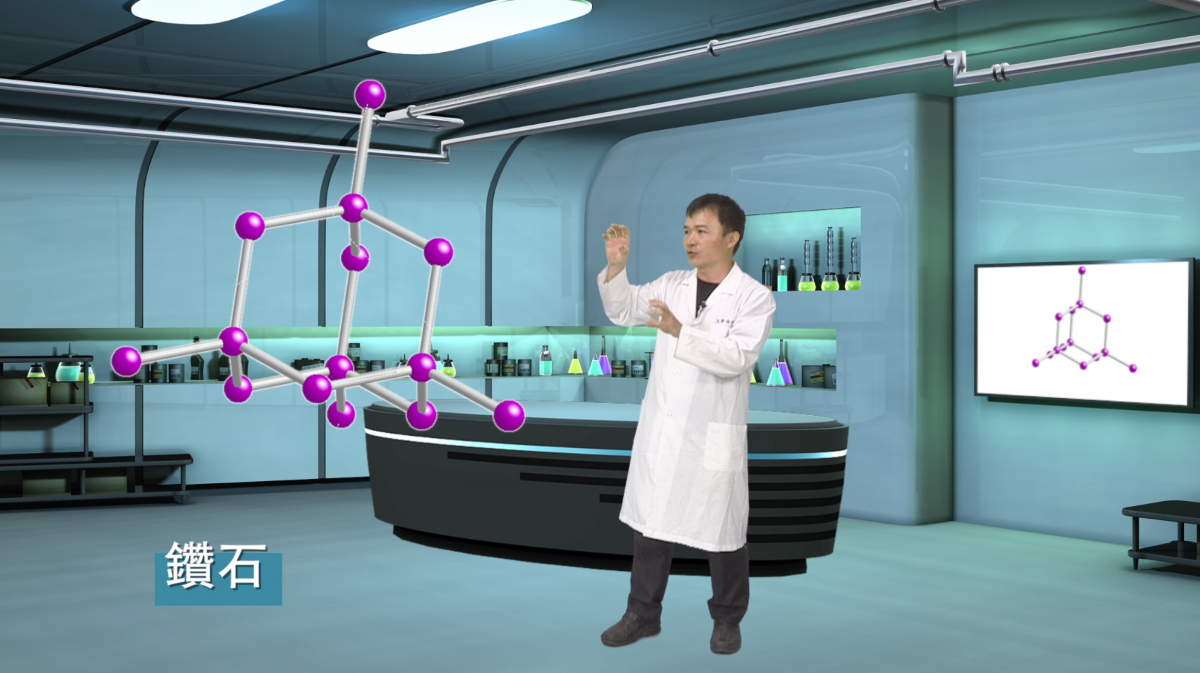
Micro-Course Classroom: Micro Course Video Production
“Micro-course Classroom” is a new lecture recording system developed by Datavideo Technology based on features of the interactive electronic white board. This method is similar to the current lecture method so the teacher is able to use the system without significantly changing the teaching way and quickly become familiar with it. “Micro-course Classroom” uses a short throw projector to project digital course materials to a green backdrop using the rear projection technique. The teacher is allowed to make notes on the green backdrop using the interactive electronic pen. A high quality course video can thus be created using the chromakeyer which combines the digital course materials with the images captured by the camera. There is also a foot switch which the teacher just needs step on to start or stop camera recording. “Micro-course Classroom” only requires a 3 x 5 space and takes only one person to create micro course videos on a massive scale.
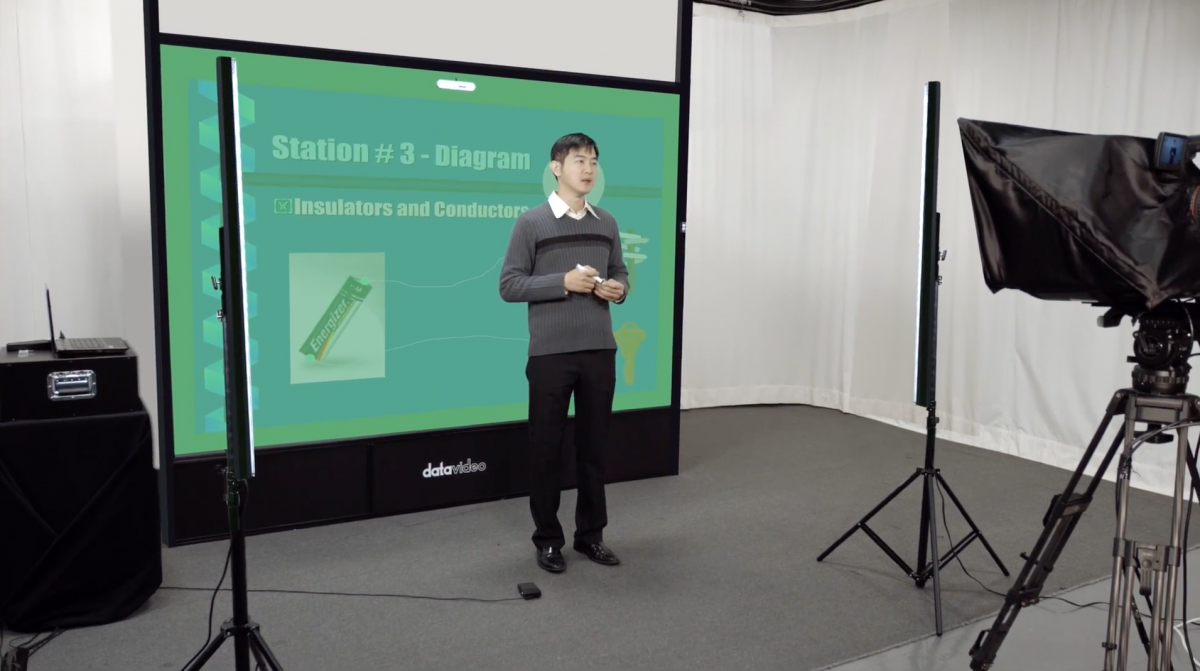
Mobile Classroom: UOOC / Micro-Course Video Production
Multi-Camera Production, as its name suggests, consists of multiple cameras for taking many different angle shots. The highly flexible shooting angles will be able to satisfy all kinds of lecture presentations. With Datavideo’s light and portable mobile switcher, UOOC and Micro-Course lecture recording can be done in studio, classroom or any indoor and outdoor places. Video switching on the switcher is basically the initial selection of video frames which speeds up the video post-editing process. Furthermore, you can use the same equipment for recording other campus events such as sports games, music concert, graduation ceremony and etc.

Remote Class: UOOC Video Production
“Remote Class” is basically a classroom mounted of 3 to 4 PTZ cameras. The operator does not have to be in the room but controls the class recording from a remote location through the network. In the way, students are not disturbed in the class. It takes only one crew to control the system and the switcher can be placed anywhere, controlling up to four cameras at a time. The switcher gives you a video switching effect that matches the TV station quality.

The above four video production methods are findings of the author after investigating innovation and online education as well as many off-the-shelf products related to UOOC, Micro-Course and MOOC such as video tutorials and etc. Datavideo has designed and manufactured many different types of equipment for production of videos for education purpose. All teachers and students are able to easily operate them for production of fun and educational course videos of Micro-Course, UOOC and MOOC. Interactive course videos help students to learn the course well and thoroughly.