The video switcher is the centre of your entire production. It will switch between input sources and key in effects such as green screen/chroma key. The Datavideo SE-650 is a 4-input HD switcher with an integrated control panel. SE-650 includes 2 HD-SDI, 2 HDMI inputs and supports 1080i and 720p resolutions. Outputs include 2 HD-SDI and 1 HDMI. SE-650 also includes Chroma key, Luma key, downstream keying, PIP and multiple user settings. Also included are two balanced XLR audio inputs for connecting an external audio mixer. The versatility of the SE-650 allows you to expand your workflow. For more information on how to connect your SE-650 to your workflow, please check out the SE-650 How to Video that we have created.
First, the SE-650 needs to be connected to its power supply. You can connect the power supply in the rear of the switcher on the right side, ‘DC IN 12V.” Plug in the provided 12volt power pack into a 110VAC outlet.
Proceed to connect the video Out monitor and then turn the SE-650 on using the ON/OFF switch in the rear of the switcher. The SE-650 has two simultaneous video outputs as seen to the right. Your Video Out choices are SDI and HDMI.
The next step is to connect the SE-650 to a monitor for multi-view, which will display all of your video inputs and the SE-650 interface. The multi-view can be output through HDMI or SDI. Most monitors have an HDMI input. Connect the HDMI cable from the SE-650 Video Out to the HDMI connector on your monitor. If you have a monitor that accepts an SDI cable you just connect it to the SDI Video Out on the SE-650. Use ‘SDI 1” for the monitor connection. The next section will explain the white balancing of your video camera and why it is important.

Figure 1-1 Datavideo SE-650 HD Video Switcher

Figure 1-2 The rear panel of Datavideo SE-650 HD Video Switcher
Introducing Datavideo SE-650 HD Video Switcher