The Micro-Course, UOOC and MOOC are just video tools for conveying information. Hence there is a need to distinguish the difference between the language used to teach in front of the camera and the physical classroom language. This task requires frequent communication between the teacher and the director to establish mutual understanding so as to precisely present course content in the video tutorial. In this chapter, we will show you how you can help the teacher to turn a course lecture into scripts that facilitate online video production. A few main production preparation tasks before video production will be outlined. In the final section, we will share two video course examples.

You will save a lot of production hassles if the pre-production work is done thoroughly.
Preparations before Video Production
Before the official shooting of MOOC video, the directors will usually communicate with the course lecturer and make decisions with regard to the following items according to the lecturer’s habits and course content.
Teaching Methods in the Lecture
1. Single lecturer making the speech: This method is more appropriate for charismatic or articulate teachers and is generally used in a one-on-one environment.
2. Conversation between two people: Question and answer or interactive conversation; this method is used when an expert in a particular field is invited.
3. Group discussion: Discussion by more than two people on an open subject, giving students different perspectives of the subject.
4. The above methods can be used in varying combinations based on the subject of the course.
Video Production Scenes
1. Indoor: According to the course content, the video production scene can be in the classroom, the teacher's office, laboratories and etc.
2. Outdoor: Appropriate for physical education and science. The outdoor will release you from the restrictions you may encounter in any indoor scenes.
3. Virtual studio: The most versatile scene as the virtual background can be changed any time as you wish; physical objects can even be integrated into the virtual background. For example, you can have real physical lab tools for doing experiments on a virtual laboratory background.
4. The above methods can be used in varying combinations based on the subject of the course.

“Mobile Classroom” is designed for indoor or outdoor video lecture.

“Virtual Classroom” for elite courses.
Discussion of Scripts and Scenes
1. Main Points: The production crews should know the course main points, for example chemical reactions in the experiment, main lines or gestures in the video lecture and etc. This will avoid missing out important details of the video.
2. Video Style: The teacher needs to tell the production crews what the course is about so that they will be able to determine the style of the video, for example if the course is about Chinese poets, the video lecture should then be presented in an oriental style.
3. Course Materials: If the teacher needs special tools to teach in the video lecture, he should inform the production crews beforehand so that they can make the tools and include them in the video properly.
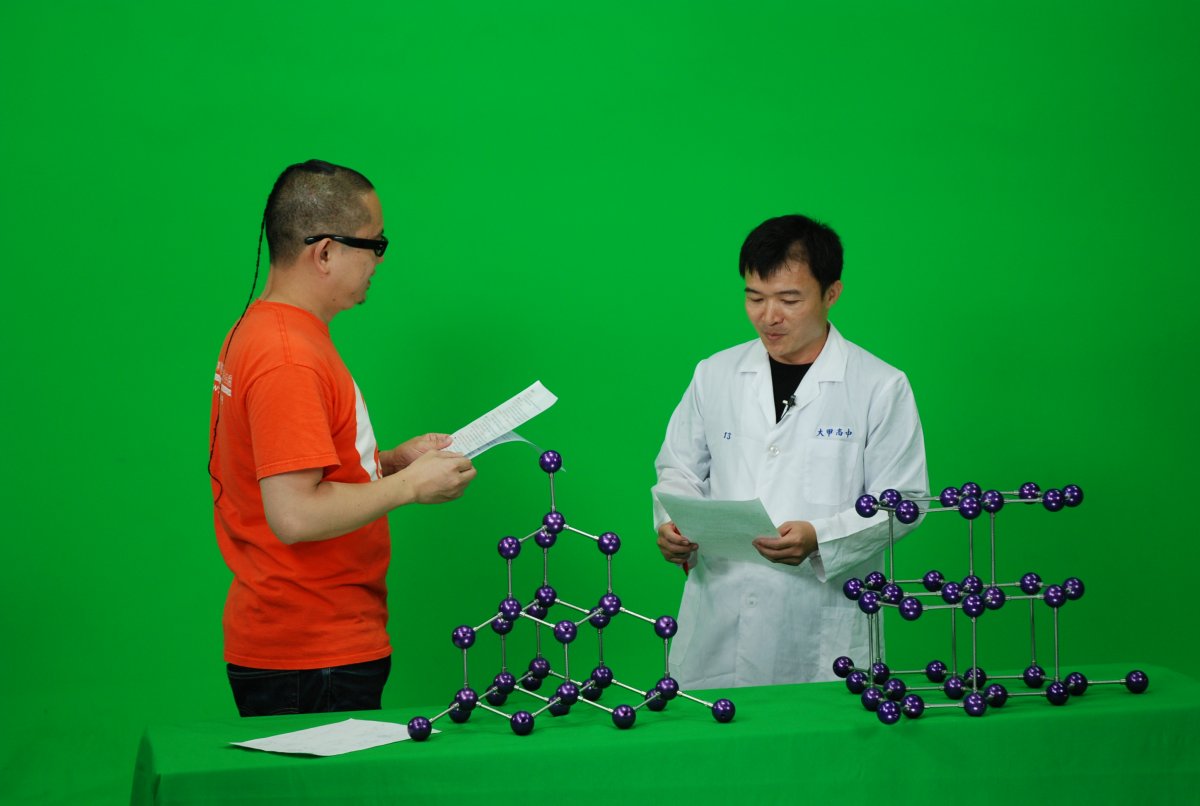
Crews should keep communicating with the teacher.
Shooting and Rehearsal
1. To the teacher: The teacher should familiarize himself with the production workflow and environment. If necessary, the video lecture can be amended based on the experience gained from the rehearsal as well as improving their performance skills in front of the camera.
2. To production crews: The production crews should evaluate the feasibility of various shooting methods and modify them accordingly. They should also familiarize themselves with the teacher's teaching style so that the production will be smooth. The pre-production flowchart is shown in the diagram below.